Email Marketing Playbook: 10 Ways to Stay Out of the Spam Folder
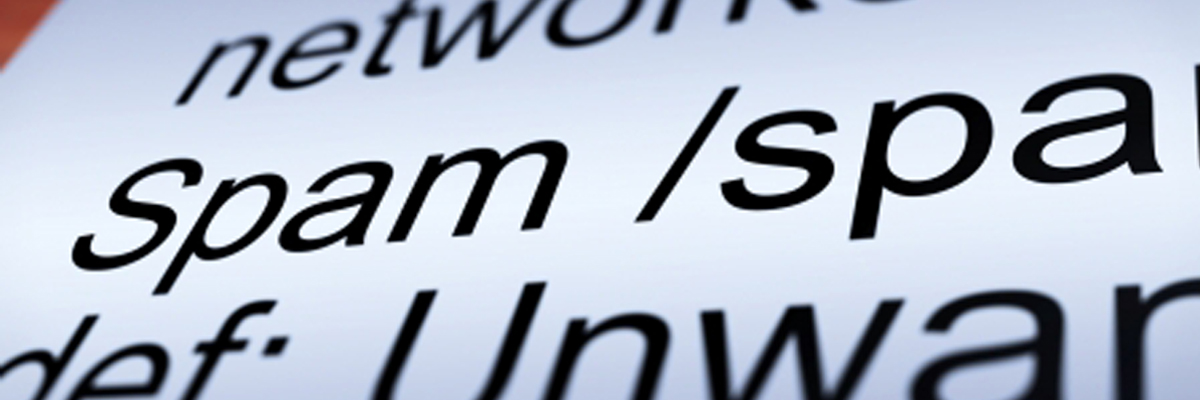
Blog post By Paula Chiocchi on 2017-03-22
Email marketers make note: spam rates are on the rise. According to the latest data from Return Path in analyzing over 5 billion emails sent, spam placement increased from 12% in 2015 to 13% in 2016. (Interestingly, while the spam rate increased, the email read rate also went up, 8% overall – a good sign for marketers.)
The study suggests that subscribers are taking more of an active role in managing their inboxes, from flagging perceived junk email to increasingly using their mobile devices to manage their incoming email as well.
I’ve written about the importance of ensuring email delivery previously. But because staying out of the spam box is a critical concern for B2B marketers, we’ve refreshed our playbook with these 10 tips:
- Monitor your reputation: If your IP (internet protocol) sending address lands on any so-called “blacklist,” you will have a hard time getting your messages through to anyone. Consider using an IP reputation monitor to see if your email server’s address is blacklisted, and/or set up notifications if the system detects an issue. If you do land on a blacklist, investigate the removal instructions.
- Ask recipients to whitelist you: When sending valuable emails to your well-targeted prospects, consider adding the following text near the bottom of your message: “Find this content helpful? If so, please add our email address to your safe sender list so you can be sure to receive future communications.” You can also include this text on your website or sign-up pages. The more recipients who have you on their whitelist, the better for your overall sending reputation.
- Test for spam: Some vendors can scan and test your email messages for content, subject lines and your IP address by running your message through major spam filters. They can give you a score and provide guidance on any improvements that can be made to your email communications.
- Properly establish authentication records: Some internet service providers (ISPs) will scrutinize your authentication records to determine whether or not to deliver your email messages. As such, you’ll want to ensure your email server supports the necessary protocols and that they are executed properly.
- Send text with HTML: Sending in the MIME (HTML + plain text) format will help your messages pass through spam filters, and also bolsters delivery to those recipients who simply cannot view HTML emails.
- Follow spam laws: CAN-SPAM (U.S.) and CASL (Canada) mandate proper unsubscribe processes and provide guidelines for email content and sending behaviors. These include, for example, including your physical postal address and not using deceptive subject lines or false or misleading sending address information.
- Monitor third parties: Using a separate vendor to handle your email marketing doesn’t eliminate your need to follow spam laws – both the sender and company promoted in a message can be held legally responsible. Make sure your vendors are adhering to the rules and not using any false or misleading routing information.
- Streamline unsubscribe requests: Simplify unsubscribe requests by your recipients and follow-through on these ASAP – no longer than 10 business days. Complaints about not doing so will be harmful to your sending reputation.
- Keep a low file size: Large file sizes can be the result of using too many images, or high-resolution images – or that your email message is simply too long. Emails over 100k stand a high chance of being blocked. (And who wants to read a long email these days anyway?)
- Don’t send certain attachment types – if any at all: Some file type extensions (e.g. .jpg, .gig, and .pdf) are generally safe to send as an attachment, as long as you include other content in the email along with them. Other files types (such as .exe or .swf) should never be sent. However, because many viruses can be spread via attachments, spam filters will more heavily scrutinize emails with attachments. Ask yourself why you’re even sending an attachment in the first place – it’s better to tell your prospects about a cool resource, and guide them to your website to get it.
With ever-evolving rules and technologies, managing email deliverability can be a challenge, even to the most experienced B2B marketers. Yet taking the proper steps to ensure that emails get through to your audiences is a requirement for marketing success: the time, money and effort invested in your campaigns will be futile if your messages end up in your recipients’ spam boxes.
###
Outward Media’s accurate, targeted email data can help you achieve better email marketing ROI, and convert more prospects into customers. Ask us how. Also, take a look at our complimentary new e-book on building a successful B2B email marketing database.
DOWNLOAD YOUR FREE ebook
At OMI, we believe good things happen when you share your knowledge. That's why we're proud to educate marketers at every level - in every size and type of organization - about the basics of email marketing and the contact data that powers it.
-
The Executive's 15-Minute Guide to Building a Successful Email Marketing Database
-
A 15-Minute Guide to Fortune 2,000 Businesses and Executives
-
Five Best Practices for Using Email Marketing to Target SMBs



